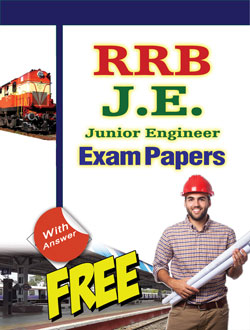(Apply Online) Railway Recruitment Board : Junior Engineer
(Apply Online) Railway Recruitment Board : Junior Engineer
Apply Online :
(a) Candidates must read all the information and instructions carefully before filling the online application to prevent mistakes.
(b) Candidates must first 'Create an account' for this CEN through the link given in the official RRB websites at Para 15 (g) below. They must have an active personal mobile number and a valid email ID for receiving OTPs for account creation. No change in details filled in 'Create an Account' form (including mobile number and email ID) will be permitted later. If a candidate has already created an Account for CENs notified in 2024, he/she should use same account credentials to log in and apply for this CEN (i.e., CEN No. 03/2024) as well.
(c) Candidates can apply for the notified posts of any one RRB as per their eligibility only through ONLINE application mode by visiting the official website of RRBs listed at Para 15 (g). Read all the Information and Instructions detailed in the CEN thoroughly before starting the filling up of application by clicking the CEN.03/2024 Link on the RRB Website. It is essential that the candidate understands all information of the CEN correctly to prevent any mistakes while filling application.
(d) Scribe for PwBD Candidates: Indicate option for scribe if you are a PwBD candidate and eligible for scribe. Only the candidates suffering from Visually Impairment (VI) or the candidates whose writing speed is affected by Cerebral Palsy/muscular dystrophy/candidates with Locomotor disability (one arm)/intellectual disability (Autism, specific learning disability and mental illness) are eligible for availing scribe against this CEN. In case you have firmed up the scribe, then enter the details of scribe such as name, father's name, educational qualification etc. The scribe so arranged should not himself/herself be the candidate for the notification for which the candidate is appearing and same scribe should not be engaged for more than one candidate.
(e) Mandatory scanned documents to be kept ready before filling the online application:
i. Recent, clear colour passport size photograph (against a plain white background) of the candidate in JPEG image (size 30 to 70 KB) - without wearing dark glasses and/or cap.
Note: Candidates must have at least 12 (twelve) copies of the same photograph for future use during the recruitment process.
ii. Scanned JPEG image of candidate's signature in running handwriting (size 30 to 70 KB).
iii. SC/ST Certificate (only for candidates requesting free pass for train travel) in pdf format (up to 500 KB).
iv. PwBD candidates should also upload passport size photograph as per above specifications only (and not the full body photograph used in the disability certificate).
v. Scribe (Applicable to eligible PwBD candidates only): Provide details of Scribe duly uploading his/her passport size photograph (against a plain white background) of the scribe in JPEG image (size 30 to 70 KB) - without wearing dark glasses and/or cap. Furnishing of information of Scribe is mandatory.
Change of Scribe at the exam venue is generally not permitted. However, under exceptional circumstances the change may be allowed duly recording reasons and filling the relevant details including photograph of the Scribe.
Important Dates:
|
Opening date of application. |
30.07.2024 |
|
Closing date for Submission of Application including payment of fee. |
29.08.2024 (23:59 hours) |
|
Dates for Modification window for corrections in application form with payment of modification fee (Please Note: Details filled in 'Create an Account' form and 'Chosen RRB' cannot be modified). |
30.08.2024 to 08.09.2024 |
Click Here for Official Notification
Click Here For Apply Online
Study Kit for RRB Junior Engineer EXAM (Paper-1)
Disclaimer: RRB PORTAL is not at all associated with Railway Recruitment Board or Indian Railways, For RRB official website visit - www.rrcb.gov.in
Courtesy: Railway Recruitment Board
<< Go Back to Main Page
RRB JUNIOR ENGG (JE) EBOOKS PDF
|
(e-Book) RRB Junior Engineer (जूनियर इंजीनियर) |