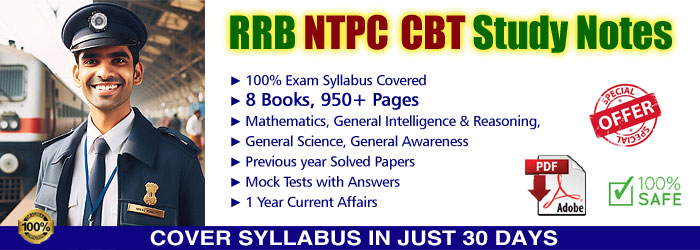PDF Order Successful - Thank You (RRB EXAM PORTAL)
*** PLEASE READ CAREFULLY ***
Please Check your EMAIL ACCOUNT for PDF Download Link.(email from Instamojo Payment Gateway)
Open Email and Click on "Download Files" Button Link to Download PDF.
Please wait 15-30 Minutes for Email to be sent.
If there is no Inbox Email after 15 Min; Check Spam Folder and
Click on "Looks Safe" or
Move Email from Spam to "Inbox" to activate the Download Link.
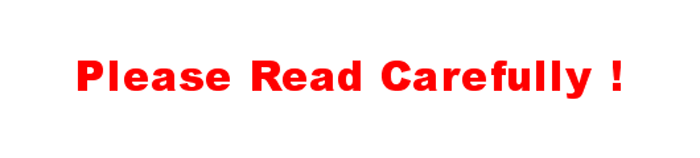
*** STEP BY STEP TUTORIAL ***
STEP BY STEP GUIDE:
- Wait 15-30 Minutes for Order Email to be processed.
- Check your same Email Account which you have given while ordering.
- Open Email From Instamojo
- Search inside Email for "Files Purchased" section and click on "Download Files" Button.
- Check Spam Folder also if there is no email after 15-30 Minutes.
CLICK HERE FOR MORE RRB Exams EBOOKS PDF
CLICK HERE FOR RRB EXAMS PDF / PRINTED STUDY NOTES
for Help send Email to: CONTACT@UPSCPORTAL.COM